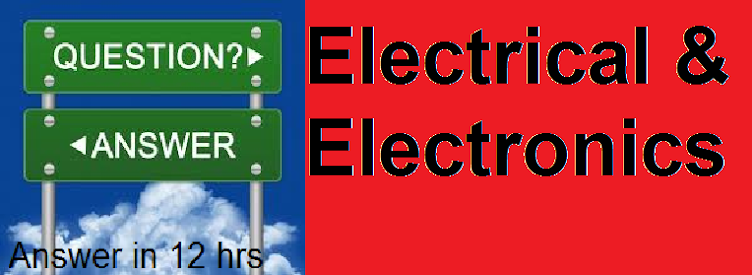JY-MCU "linvor" AT Commands (change name of linvor)
Bluetooth for arduino hc 05 rf bluetooth
Today I found out how to change the name of my "linvor" serial Bluetooth module to my desired name.
It's quite easy, however due the different baud rates you nee to experiment a little with them in order to get a good connection. So experiment with setting the baud rate in the Arduino code.
I connected the RX pin of linvor to pin 2 and the TX pin of linvor to pin 3 of the Arduino.
Then I changed the default SoftwareSerialexample of the Arduino IDE a little. Now the Serial.begin(rate); is set to 9600: Serial.begin(9600); which is the baud rate of the linvor.
/* Software serial multple serial test Receives from the hardware serial, sends to software serial. Receives from software serial, sends to hardware serial. The circuit: * RX is digital pin 2 (connect to TX of other device) * TX is digital pin 3 (connect to RX of other device) created back in the mists of time modified 9 Apr 2012 by Tom Igoe based on Mikal Hart's example This example code is in the public domain. */ #include <SoftwareSerial.h> SoftwareSerial mySerial(2, 3); // RX, TX void setup() { // Open serial communications and wait for port to open: Serial.begin(9600); while (!Serial) { ; // wait for serial port to connect. Needed for Leonardo only } Serial.println("Goodnight moon!"); // set the data rate for the SoftwareSerial port mySerial.begin(9600); mySerial.println("Hello, world?"); } void loop() // run over and over { if (mySerial.available()) Serial.write(mySerial.read()); if (Serial.available()) mySerial.write(Serial.read()); }
Open your serial monitor and if everyting is correctly set up you should see: "Goodnight moon!"
If you receive weird symbols your baud rate is wrong.
After that send: "AT". It should send OK back.
Now you're able to configure the linvor. Send one command at a time.
If you receive weird symbols your baud rate is wrong.
After that send: "AT". It should send OK back.
Now you're able to configure the linvor. Send one command at a time.